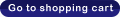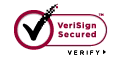Workplace set-up & arrangement
Fill in the checklist to make an inventory of your workplace. With the results you will be able to see which aspect(s) of your workplace need(s) to be adjusted.
It is important that the monitor workplace is adjusted optimally to prevent any complaints or injuries. In the figure below the optimal workplace set-up, as described in the European and Health and Safety Guidelines, is summarised.
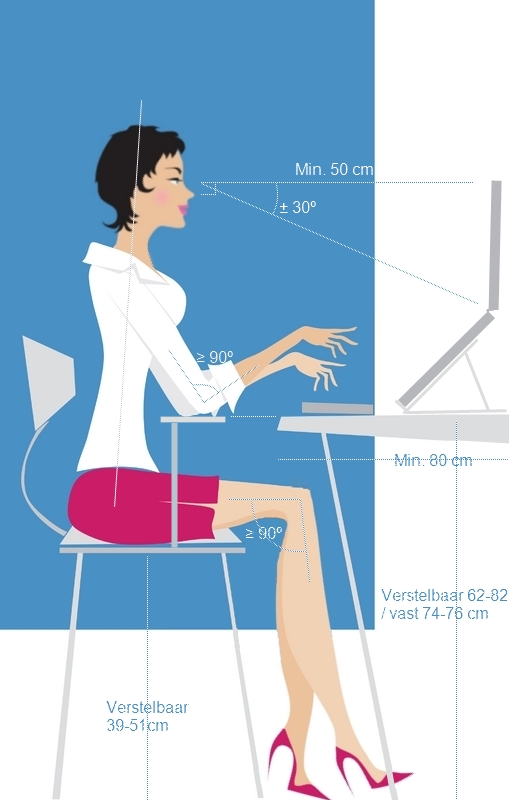
More specifically, the workplace should be set up according to a person's height, as in the following table:
|
Height
|
Desk height
|
Armrest height |
Sitting height
|
Depth of sitting area |
|
150
|
62
|
22
|
41
|
38
|
|
155
|
64
|
23
|
42
|
38
|
|
160
|
66
|
23
|
43
|
38
|
|
165
|
68
|
24
|
44
|
39
|
|
170
|
70
|
25
|
46
|
40
|
|
175
|
72
|
25
|
47
|
41
|
|
180
|
74
|
26
|
49
|
41
|
|
185
|
76
|
27
|
50
|
41
|
|
190
|
78
|
28
|
51
|
41
|
|
195
|
80
|
29
|
53
|
41
|
|
200
|
82
|
30
|
54
|
41
|
- Sit up straight and make sure that your head, neck, shoulders and arms are in a relaxed and natural position.
- Make sure that your hand, wrist and forearm are, as far as this is possible, in one line.
- Hold the mouse with slightly curved fingertips with the front part of your hand.
- Use the mouse with the entire forearm whilst supporting the forearm on the table or on the armrest of the chair. Avoid sidewards or upwards movements of the wrist when using the mouse. Therefore, also do not use wrist supports that keep your wrist in a fixed position.
- Make sure that the mouse is not too far towards the outside. your forearm should always stay supported whilst using the mouse.
The chair
When adjusting your workplace, the starting point is the chair. Therefore, first adjust the chair and only after this adjust the height of the desk and then set up the monitor.
- Sit on your chair and make sure that your feet are flat on the ground.
- Adjust the backrest so that it is tight and upright (not too far to the front or back) so that your back is supported from the top of your pelvis to the shoulder blades. Also make sure that your lower back (the "concave" part of your back) is well supported.
- Make sure that your thighs are horizontal and that they form a right angle with your calves (adjust height accordingly). You may need to use a footrest.
- There should be a fist-sized opening between the edge of the chair and your knee (You may have to move forwards or backwards on the chair)
- From this position the armrests are adjusted: let your shoulders hang comfortably (do not pull them up) and your upper arms face straight down. - Your elbow is at a 90 degree angle and is in contact with the armrest. Whilst doing this pay attention the the shoulders are not pushed upwards nor should you get the feeling that you have to push them down to make your elbows touch the armrests.
- If the armrests are adjusted correctly, they should be on one level with the top of the desk. If this is not the case, adjust the height of the desk, NOT of the armrests. If the desk is too low and not adjustable you can try putting blocks underneath. If the desk is too high and not adjustable, you can solve this problem by setting the chair higher and using a footrest.
- The top of your screen should be on one level with your eyes and the distance between the screen and your eyes should be between 50 and 70cm. Make sure that your line of vision is perpendicular to the screen.
- To vary your working posture, you can change the setting of your backrest.
The chair should be safe, sturdy and have rotatable wheels.
The screen / monitor
- Set up the screen vertically.
- Tilt the screen so that no light falls onto it from on top. You can control this best by setting the screen to black.
- Place the screen perpendicular and on a well distanced to the window. This will decrease the possibility of any reflections.
- Set the top of your screen at eye height and make sure that your line of vision is perpendicular to the screen. When looking at the screen or at a document holder, you should not look down more than 30 degrees.
- Re-adjust brightness and contrast whenever the lighting in the room/office is changed. Set up your computer so that you work with dark letters on a light background and with a frequency of at least 70 Hz.
- If you work involves a lot of copying or re-typing, use a document / concept holder. This allows you to place the document to be typed to be in front of you at eye level. Make sure that the distance to the screen, document and keyboard is maintained (50-70 cm).
- The minimum distance between your eyes and the screen is 50 cm
- The best is working with dark letters on a light background.
The working surface
- The desktop should to be at least 120 cm long and 80 cm wide.
- The height of the desktop should to be between 74 and 76 cm.
- An adjustable desktop should be adjusted between 62 and 82 cm.
- The angle between thighs and calves should be at least 90 degrees.
- The desktop should have a matt and light-coloured surface.
- Place frequently needed/used objects and/or tools as close to you as possible.
- The correct working height is reached when you can let your elbows rest on the desktop with relaxed shoulders. To achieve this, pay attention to the combination of the height of the desktop and the chair. Sometimes a footrest may be necessary to achieve the ideal combination. See also the setting up of the chair.
Movement
Do not sit behind your desk the entire day, but do some movement regularly. After every hour you should take 10 minutes to do something else. Do exercises during your breaks. For this, Sieso® suggest to make use of an Anti-RSI-Software. You can also use the following instructions.
- Avoid a twisted or a crooked working posture. This causes a one-sided muscle strain.
- Vary your posture regularly, do not always stay in the same position.
- Use short breaks to use your muscles in a different way.
- Interrupt working behind a screen regularly for other activities. Continuous screen-work should not last more than 2 hours, and in total should not take up more than 6 hours per day.
- Work with relaxed shoulders, let your upper arms hang down, and do not bend your wrists too much.
- Also make sure that there is enough movement/exercise in your weekly rhythm.
- Listen to your body.
Exercises
Here you will find some easy exercises to stimulate the blood circulation in your muscles and to relax eye- and neck muscles. You can find more exercises in the Anti-RSI-Software.
- Lift up your arms and stretch, making yourself as long as possible.
- Raise your shoulders as high as possible towards your head and then push them back, down and forward, so that you make a backward rotating movement (vice versa for forward). Do this 3 times forwards and 3 times backwards.
- Rest your chin on your chest and from this position, make a rotating movement towards your left shoulder and back; then do the same towards your right shoulder and back. This will improve the blood circulation in your neck.
- Once in a while, focus your eyes on something in the distance.